FileZilla secure FTP setup:
https://filezilla-project.org/download.php?type=server
Install using defaults then start customizing: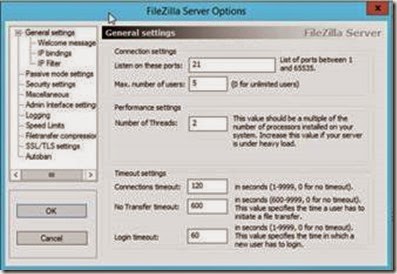
You can specify what IP’s are blocked or allowed: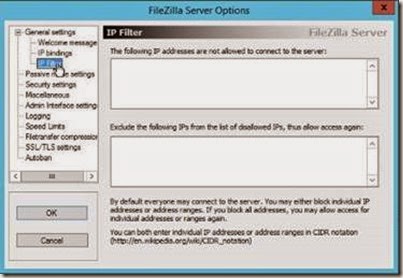
Use a custom port range so you can specify the range in firewall and the external IP:
Review buffer settings:
Specify admin interface port: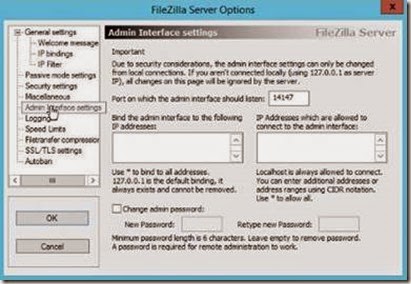
Configure logging:
Set any speed limits: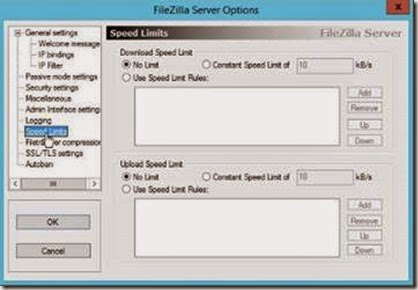
Generate a new Certificate and point Private Key and Certificate file to the same certificate.crt: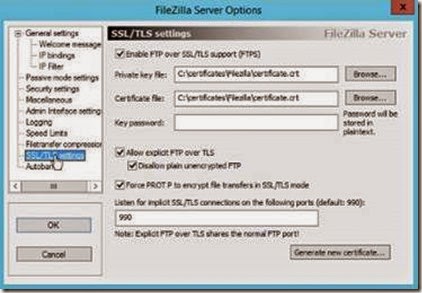
Note: external certificates would not work properly even with format changes
Enable automatic bans and customize settings as necessary:
Configure your External Firewall to port forward and allow traffic:
Configure the Firewall Inbound and Outbound Rules on the FileZilla Server:
Name rules SFTP IN and SFTP OUT:
Ports 21,22,990 and the port range specified earlier:
Setup the users and groups:![]()
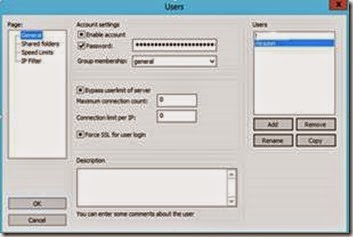
Setup shared folders:
Now you are ready to test
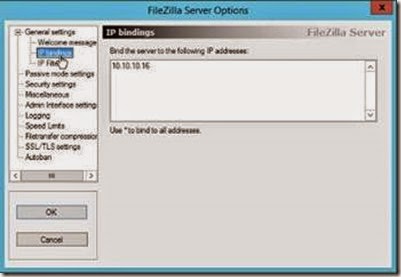



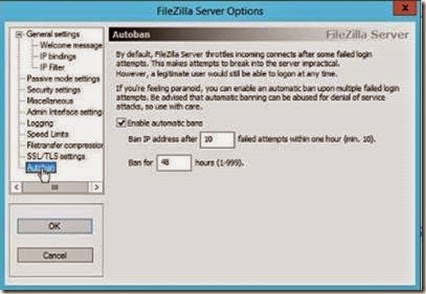




Comments
Post a Comment