Windows Server AD Replication Status Tool
To test your AD replication in your environment I recommend the following MS tool:
https://www.microsoft.com/en-us/download/details.aspx?id=30005
Once downloaded and installed, typically but not required to be one of your Domain Controllers, you will have the following icon on your desktop:
When you open the Tool, by default, it will pull in your local domain information. For a quick check simply click on “Refresh Replication Status” in the top left corner as shown below:
It will then open up the Replication Status Viewer as shown in the example below:
As you can see in my example above there is a replication error
By looking up the 8524 error on the “Last Sync Result” and reviewing the “Last Sync Message” field I can then research and resolve my replication issues.



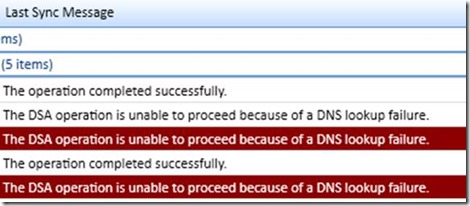

Comments
Post a Comment